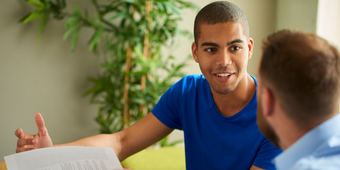Limit Your Search to Student Success Programs
To automatically limit your search to programs featured in the Texas Student Success Program Inventory, use the search bar directly above this section that says, "Search hub resources". To see programs at specific institutions, use the embedded map in the "Student Success Programs by Institution" section below.
Do NOT click on the magnifying glass in the blue banner at the top of your screen to search for student success programs unless you want to see resources that are not affiliated with the Student Success Program Inventory. This search box will include resources from across OERTX, such as lesson plans and course syllabi.