
Accessibliity for students with disabilities taking online courses
- Subject:
- Education
- Educational Technology
- Higher Education
- Material Type:
- Teaching/Learning Strategy
- Author:
- Perkins School for the Blind
- Date Added:
- 09/27/2023

Accessibliity for students with disabilities taking online courses

Activity Sheet: This document provides an overview of how online education helps remove common barriers to accessing education, such as geographical restrictions, disabilities, scheduling conflicts, social stigma, and financial constraints. It uses simple icons and explanations to illustrate how the flexibility and accessibility of online learning platforms can expand educational opportunities to a broader range of students. This would be a useful resource for those exploring online education options, comparing modalities, or looking to increase enrollment through distance learning programs.

This is an informational document providing an overview of Anthology Ally and its features for improving accessibility of digital course content in higher education. It covers background on accessibility regulations, a history of Anthology Ally, key terms and concepts used in the tool, and ways Ally enables engagement between instructional designers, faculty, students, and administrators to enhance inclusion. The document was created with assistance from an AI tool.

An infographic with Quick Facts on AI in higher education by Mandy Jordan, Researcher, SHSU Online

The goal of this adapted version of BC Campus's Accessibility Toolkit - 2nd Edition is to provide resources for each content creator, instructional designer, educational technologist, librarian, administrator, and teaching assistant to create truly open textbooks and online academic experiences—ones that are free and accessible for all students. The original source was a collaboration between BCcampus, Camosun College, and CAPER-BC.
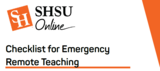
A helpful checklist for instructors who find themselves suddenly shifting to online instruction.

An overview, and an example of an online course that focuses on community engagement and service learning.
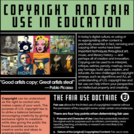
A handout that describes the importance of copying and remix, introduces US copyright allow and the fair use doctrine, provides examples of important cases that have involved fair use and intellectual copyright, and details current issues surrounding copyright in education.

The document is a rubric for evaluating the core functions and skills of instructional designers. It outlines performance levels across different competencies.Summary:The rubric evaluates instructional designers across several core competencies, including building relationships, project management, task management, time management, scope management, listening skills, knowledge of fundamentals, and self-improvement.For each competency, there are 4 levels describing the degree to which expectations are met - Level 4 (Exceeds), Level 3 (Meets), Level 2 (Generally Meets), and Level 1 (Does Not Meet).The rubric aims to provide a standardized framework for assessing the performance of instructional designers in key areas. It enables benchmarking against standards and identification of strengths and development areas.

The California State University and MERLOT have partnered to showcase how and why faculty have adopted Open Educational Resources (OER) to facilitate equitable access to their students’ course materials. This Faculty Showcase represent Open Educational Practices where faculty are sharing their "know-how" for adopting OER in their courses.
These open course materials are being utilized in an Online Teaching and Learning course for graduate students by Jim Thomas at Cal State East Bay. These resources provide students with a variety of ways to engage with a variety of free materials that are available through websites, instructor created content and our library databases . The main motivation to adopt free resources is to increase student success. The learning outcomes of the course are not be covered in any single textbook and this subject matter changes rapidly. Most student access these materials through our learning management system, Blackboard Ultra.

This book provides an updated look at issues that comprise the online learning experience creation process. As online learning evolves, the lines and distinctions between various classifications of courses has blurred and often vanished. Classic elements of instructional design remain relevant at the same time that newer concepts of learning experience are growing in importance. However, problematic issues new and old still have to be addressed. This handbook explores many of these topics for new and experienced designers alike, whether creating traditional online courses, open learning experiences, or anything in between.

This book provides an updated look at issues that comprise the online learning experience creation process. As online learning evolves, the lines and distinctions between various classifications of courses has blurred and often vanished. Classic elements of instructional design remain relevant at the same time that newer concepts of learning experience are growing in importance. However, problematic issues new and old still have to be addressed. This handbook explores many of these topics for new and experienced designers alike, whether creating traditional online courses, open learning experiences, or anything in between.

This customizable Excel template provides a master framework to plan and organize learning activities for online courses. The template contains sheets to outline course modules, schedule weekly learning objectives and activities, plan assessments and assignments, and track student progress. Columns are provided to capture activity details like name, type, description, duration, assignments, and more. The template is fully editable so course designers can add or remove sheets as needed to match their planning process. By providing a structured planning template, this Excel file aims to help streamline the instructional design process for online learning. Use it to map out engaging and effective learning experiences for modern online courses.

An overview of Dee Fink's learning taxonomy with tips for applying it to digital learning experiences.

Digital Learning Etiquette: Provide guidelines for online communication, netiquette, and respectful behavior.

Education for a Digital World contains a comprehensive collection of proven strategies and tools for effective online teaching, based on the principles of learning as a social process. It offers practical, contemporary guidance to support e-learning decision-making, and instructional choices, as well as program and course planning, and development.

Education for a Digital World: Advice, Guidelines and Effective Practice from Around Globe

This book is the result of a co-design project in a class in the Masters of Education program at the University of Calgary. The course, and the resulting book, focus primarily on the safe and ethical use of technology in digital learning environments. The course was organized according to four topics based on Farrow’s (2016) Framework for the Ethics of Open Education and discusses Artificial Intelligence (AI) , social networking services (SNS), 3D printing, resource sharing, adaptive learning systems, STEM, assistive technologies, admissions, and communications. In each of the nine chapters, the authors discuss the connection to the value of technology in education, and practical possibilities of learning technologies for inclusive, participatory, democratic, and pluralistic educational paradigms.

This book is the result of a co-design project in a class in the Masters of Education program at the University of Calgary. The course, and the resulting book, focus primarily on the safe and ethical use of technology in digital learning environments. The course was organized according to four topics based on Farrow’s (2016) Framework for the Ethics of Open Education.

Everyday Inclusivity: Creating Accessible Digital Communications and DIY Digital Ergonomics
Learn how to use elements of Digital Accessibility, Universal Design (UD) and Universal Design for Learning (UDL) concepts to make your life easier in this special interactive lunch & Learn event. Professional Development and Education for Nursing Instructional Design Consultant (Instructional Learning Senior) Irene Knokh demonstrates how to get the most out of Windows and Microsoft accessibility tools to better engage and communicate with all your stakeholders. She shares her favorite tools, links for accessibility, and answers your questions about how to communicate clearer in daily emails and through Slack/Teams. This session will be closed-captioned.