
5 Strategies for Success When Teaching Online
- Subject:
- Educational Technology
- Higher Education
- Material Type:
- Teaching/Learning Strategy
- Author:
- Jacob Spradlin
- Date Added:
- 09/28/2023

5 Strategies for Success When Teaching Online

Learning Frameworks EDUC 1300 course created using Rice Open Stax College Success text

This resource contains activity handouts and considerations for facilitators. This resource is part of the Teaching Excellence Toolkit to help accomplish the College Readiness Goal: I want students to persist through challenges and failures.Activity Description:In this writing activity, students envision a future in which they are successful in the course, and reflect on strategies they need to make the success happen.

The multi-lesson "Best Class/Worst Class" project provides a way for students and professor to set expectations for course performance collaboratively, while simultaneously modeling productive online interaction strategies. Students become more aware of their own learning process and the processes of those with whom they will be working, creating necessary bridges to successful collaboration. In addition, students are able to develop practical skills in navigating the online environment before being tasked with heavily-weighted course components.This project is designed to be implemented alongside discipline-specific course content.
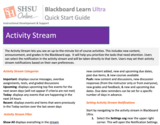
The Activity Stream lets you see an up-to-the-minute list of course activities. This includes new content, announcement, and grades in the Blackboard app. It will help you prioritize the tasks that need attention. Users can select the notification in the activity stream and will be taken directly to that item. Users may set their activity stream notifications based on their own preferences.
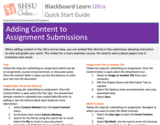
When adding content in the Ultra course view, you can embed files directly in the submission allowing instructors to view and grade your work. This makes for a more seamless course. No need to worry about papers lost in transition over email.
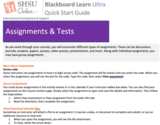
As you work through your courses, you will encounter different types of assignments. These can be discussions, journals, projects, papers, quizzes, video quizzes, presentations, and more. Along with individual assignments, you may have group assignments.

When completing an assignment, discussion, or journal post in Blackboard, you may need to attach a word document or other file.
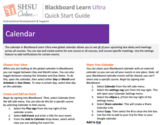
The calendar in Blackboard Learn Ultra view global calendar allows you to see all of your upcoming due dates and meetings across all courses. You can see and create events for one course or all courses, and course-specific meetings. Use the settings feature to add notifications for certain events.
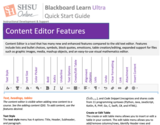
Content Editor is a tool that has many new and enhanced features compared to the old text editor. Features include lists and bullet choices, symbols, block quotes, emoticons, table creation/editing, expanded support for files such as graphic images, media, mashup objects, and an easy-to-use visual mathematics editor.
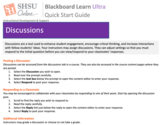
Discussions are a tool used to enhance student engagement, encourage critical thinking, and increase interactions with fellow students’ ideas. Your instructors may assign discussions. They can adjust settings so that you must respond to the initial question before you can view/respond to your classmates’ responses.
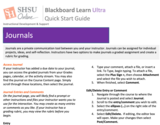
Journals are a private communication tool between you and your instructor. Journals can be assigned for individual projects, ideas, and self-reflection. Instructors have two options to make journals a graded assignment and create a rubric for grading.
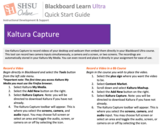
Use Kaltura Capture to record videos of your desktop and webcam then embed them directly in your Blackboard Ultra course. This tool can record two camera inputs simultaneously, a camera and a screen, or two screens. The recordings are automatically stored in your Kaltura My Media. You can even record and place it directly in your assignment for ease of use.
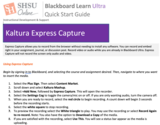
Express Capture allows you to record from the browser without needing to install any software. You can record and embed right in your assignment, journal, or discussion post. Record video or audio while you are already in Blackboard Ultra. Express Capture will not record the screen only audio and video.
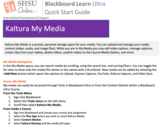
Kaltura My Media is a private, personal storage space for your media. You can upload and manage your media content (video, audio, and image files). While you are in My Media you may edit video options, manage captions, create clips from your videos, delete videos, publish videos to the Course Media Gallery, and more.
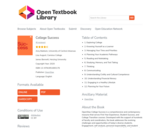
OpenStax College Success is a comprehensive and contemporary resource that serves First Year Experience, Student Success, and College Transition courses. Developed with the support of hundreds of faculty and coordinators, the book addresses the evolving challenges and opportunities of today’s diverse students. Engagement, self-analysis, personal responsibility, and student support are reflected throughout the material. College Success also includes an array of student surveys and opinion polls, and OpenStax will regularly provide the results to adopting faculty.

This resource contains activity handouts and considerations for facilitators. This resource is part of the Teaching Excellence Toolkit to help accomplish the College Readiness Goal: I want students to feel like they belong in the course.Activity Description:This is a writing activity where students reflect on the relevance of what they are learning and its applications to their future goals.
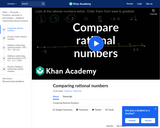
This lesson compares rational number and orders them from least to greatest using the number line. [Developmental Math playlist: Lesson 132 of 196]
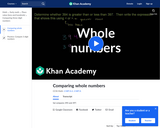
This lesson demonstrates how to compare whole numbers. [Developmental Math playlist: Lesson 7 of 196]

A Different Road To College: A Guide For Transitioning Non-Traditional Students is designed to introduce students to the contextual issues of college. Non-traditional students have an ever-growing presence on college campuses, especially community colleges. This open educational resource is designed to engage students in seeing themselves as college students and understanding the complexity of what that means to their lives.