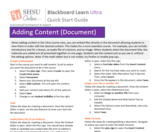
A quick start guide that touches on creating a Blackboard Ultra Document and how content is added to the document.
- Subject:
- Higher Education
- Material Type:
- Teaching/Learning Strategy
- Author:
- Jacob Spradlin
- Date Added:
- 09/24/2023
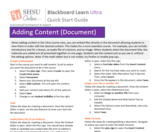
A quick start guide that touches on creating a Blackboard Ultra Document and how content is added to the document.

When adding content in the Ultra Course view, you can embed files direclty in the document, allowing students to view them in order with the desired content. This guide shows you how.
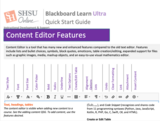
This document delineates the features of the Blackboard Learn Ultra Content Editor.
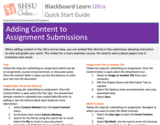
When adding content in the Ultra course view, you can embed files directly in the submission allowing instructors to view and grade your work. This makes for a more seamless course. No need to worry about papers lost in transition over email.
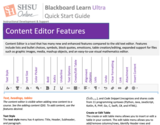
Content Editor is a tool that has many new and enhanced features compared to the old text editor. Features include lists and bullet choices, symbols, block quotes, emoticons, table creation/editing, expanded support for files such as graphic images, media, mashup objects, and an easy-to-use visual mathematics editor.
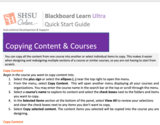
This guide discusses copying all the content from one Blackboard Learn Ultra course into another or selecting individual items to copy.