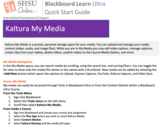
Unrestricted Use
CC BY
Kaltura My Media is a private, personal storage space for your media. You can upload and manage your media content (video, audio, and image files). While you are in My Media you may edit video options, manage captions, create clips from your videos, delete videos, publish videos to the Course Media Gallery, and more.
- Subject:
- Educational Technology
- Higher Education
- Material Type:
- Teaching/Learning Strategy
- Author:
- Jacob Spradlin
- Date Added:
- 09/26/2023